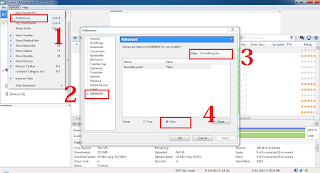Hey Friends wassup...!! Today I'm gonna tell you how to disable adds in UTorrent and BitTorrent.
uTorrent is the largest app and easiest way to download torrents or we can say anything. As we all know everybody wants to earn money in this world thats why UTorrent and BitTorrent shows adds so that they can earn money.
You may also like "How to Remotely shutdown you pc with phone".
Sometimes Adds are really too much annoying. Generally we all use uTorrent in front of our family any then some adds will comes which really looks adult, aggressive or violent. All people are searching frequently how to turn off Adds in UTorrent and then they don't even get the right method to disable UTorrent adds. What you think it will be hard to turn off UTorrent adds huh no not at all you can remove adds in UTorrent in just two minutes.
You may also like "How to track your lost android phone".
Step 1 :- First of all open UTorrent/ BitTorrent in you pc.
Step 2 :- Now just click on 'Options' button and then a drop down menu will open in front of you then click on 'Preferences' button.
Step 3 :- Now a new window will open in front of you select 'advance' tab from left if not selected automatically, just copy and paste bellow given codes one by one in filter box and then choose post as 'false'.
You may also like "Change windows password without knowing old password".
gui.show_plus_upsell
sponsored_torrent_offer_enabled
bt.enable_pulse
gui.show_notorrents_node
offers.content_offer_autoexec
Step 4 :- You must have to mark all of these five post as 'false' and the tap on 'Ok' button. Now just restart your UTorrent or BitTorrent once.
You may also like "How to lock and unlock your pc with USB drive".
Thats all.. 😀
If you are still having any problem then comment bellow, I'll definately help you.. 😀
THANK YOU 😄
uTorrent is the largest app and easiest way to download torrents or we can say anything. As we all know everybody wants to earn money in this world thats why UTorrent and BitTorrent shows adds so that they can earn money.
You may also like "How to Remotely shutdown you pc with phone".
Why we want to disable adds in UTorrent and BitTorrent..?
Sometimes Adds are really too much annoying. Generally we all use uTorrent in front of our family any then some adds will comes which really looks adult, aggressive or violent. All people are searching frequently how to turn off Adds in UTorrent and then they don't even get the right method to disable UTorrent adds. What you think it will be hard to turn off UTorrent adds huh no not at all you can remove adds in UTorrent in just two minutes.
You may also like "How to track your lost android phone".
So let's just directly come to the point how to disable adds in UTorrent and BitTorrent.
Just follow these bellow given steps one by one... 😊Step 1 :- First of all open UTorrent/ BitTorrent in you pc.
Step 2 :- Now just click on 'Options' button and then a drop down menu will open in front of you then click on 'Preferences' button.
Step 3 :- Now a new window will open in front of you select 'advance' tab from left if not selected automatically, just copy and paste bellow given codes one by one in filter box and then choose post as 'false'.
You may also like "Change windows password without knowing old password".
gui.show_plus_upsell
sponsored_torrent_offer_enabled
bt.enable_pulse
gui.show_notorrents_node
offers.content_offer_autoexec
Step 4 :- You must have to mark all of these five post as 'false' and the tap on 'Ok' button. Now just restart your UTorrent or BitTorrent once.
You may also like "How to lock and unlock your pc with USB drive".
Thats all.. 😀
Now you have successfully learned how to disable adds in UTorrent and BitTorrent.
If you are still having any problem then comment bellow, I'll definately help you.. 😀
THANK YOU 😄
Tags:
Computer